Only logged in customers who have purchased this product may leave a review.
- Reviews (0)
- Description | Descriere
- Recommended Requirements | Cerinte Recomandate
- Activation | Activare
- Age Restrictions | Restrictii Varsta
- Languages | Limbi
! For a more detailed information, please check the developer's website before making your purchase !
Assistance
If you have any issues activating your purchased key please contact us via WhatsApp for assistance Please send us a screenshot of the issue via WhatsApp
Disclaimer
This activation key is pre-owned (not new) never activated
By purchasing this pre-owned (not new) never activated key, you (user / customer) acknowledge and accept the key's condition as described herein
We recommend installing the program on a system running at least Windows 10. The program is not compatible with other operating systems, such as macOS, Android, iOS, or Linux, etc. After activating the program, if it is uninstalled, it is possible that a new activation code may be required upon reinstallation.| Operating System | Windows 10 version 1909 or higher (64-bit) | Windows 11 version 21H2 or higher (64-bit) |
| System Firmware | UEFI | Secure Boot capable or BIOS |
| TPM | 2.0 or higher |
| Processor | 1.8 GHz or faster | 4-core (64-bit) |
| RAM | 4 GB |
| Graphics | WDDM 1.3 or higher |
| Video Memory | 512 MB |
| Pixel Shader | 2.0 |
| Vertex Shader | 2.0 |
| DirectX | 12 or later |
| Network | Broadband internet connection |
| Storage | 4 GB available space | 210 GB of available space, depending on features installed; typical installations require 20 - 50 GB of available space |
| Sound Card | Standard sound card |
| Screen Resolution | 1920 x 1080 |
! For a more detailed information, please check the developer's website before making your purchase !
! Internet connection may be required for activation !
Method 1
Go to: Top Main Menu > Help > Register Visual Studio > Unlock With A Product Key > Enter Your Product Key > Press Apply > Done
Default Download Language -> English
Languages that may need to be installed separately
Chinese (Simplified) - Chinese (Traditional) - Czech - French - German - Italian - Japanese - Korean - Polish - Portuguese (Brazil) - Russian - Spanish - Turkish
Install Additional Languages
Launch Visual Studio Installer -> Locate your installed version of Visual Studio -> Click Modify (Next to it) -> Click Language packs tab (left hand side) -> In the list of available languages -> Check the box next to the languages you want to install -> Click Modify (bottom right) to apply the changes -> Open Visual Studio -> Go to Tools - Options (top menu) -> Navigate to Environment - International Settings -> In Language (dropdown menu) -> Select the language you want -> Click OK -> Restart Visual Studio
! For a more detailed information, please check the developer's website before making your purchase !
Related products
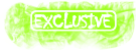
2090 x 2462 PNG 4.61 MB
PDF A4 File 6.43 MB / 300 DPI
Commercial Use No Sale Limits or Views
▽
Register For Free Download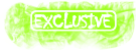
2005 x 4000 PNG 100 KB
Vector Graphic SVG 26.7 KB
Commercial Use No Sale Limits or Views
▽
Register For Free Download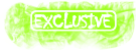
1477 x 4000 PNG 90 KB
Vector Graphic SVG 7.24 KB
Commercial Use No Sale Limits or Views
▽
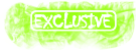
1222 x 1117 PNG 1.91 MB
PDF A4 File 2.22 MB / 300 DPI
Commercial Use No Sale Limits or Views
▽
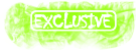
1595 x 4000 PNG 104 KB
Vector Graphic SVG 7.82 KB
Commercial Use No Sale Limits or Views
▽








Reviews
There are no reviews yet.