Only logged in customers who have purchased this product may leave a review.
- Reviews (0)
- Description | Descriere
- Recommended Requirements | Cerinte Recomandate
- Activation | Activare
- Age Restrictions | Restrictii Varsta
- Languages | Limbi
! For a more detailed information, please check the developer's website before making your purchase !
Assistance
If you have any issues activating your purchased key please contact us via WhatsApp for assistance Please send us a screenshot of the issue via WhatsApp
Disclaimer
This activation key is pre-owned (not new) never activated
By purchasing this pre-owned (not new) never activated key, you (user / customer) acknowledge and accept the key's condition as described herein
| Operating System | --- |
| System Firmware | UEFI 2.3.1c-based system | Secure Boot capable |
| TPM | 2.0 or higher |
| Processor | 1.4 GHz or faster | NX | DEP | CMPXCHG16b | LAHF | SAHF | PrefetchW | EPT or NPT (64-bit) |
| RAM | 2 GB (ECC type or similar technology) |
| Graphics | --- |
| Video Memory | --- |
| Pixel Shader | --- |
| Vertex Shader | --- |
| DirectX | --- |
| Network | Broadband internet connection |
| Storage | 32 GB available space |
| Sound Card | --- |
| Screen Resolution | 1920 x 1080 |
! For a more detailed information, please check the developer's website before making your purchase !
!!! It Cannot Be Used To Upgrade From Another Version Of Windows Server !!!
! The activation key can reactivate the reinstalled Windows operating system only if you link the purchased activation key to your Microsoft Account !
! Internet connection required for activation !
Enter your license key at xxxxx-xxxxx-xxxxx-xxxxx-xxxxx Example: c:windowssystem32slmgr.vbs /ipk UFT6H-JAVR3-Y7UKZ-TE9JF-8DYBN < ! This is not a real key !
Method 1
Go to: Start > Windows System > Command Prompt > Right Click More > Run as administrator > Type cd c:windowssystem32 > Press Enter > Type c:windowssystem32slmgr.vbs /ipk xxxxx-xxxxx-xxxxx-xxxxx-xxxxx > Press Enter > Restart Windows > Done
Default Download Language -> English
Languages that may need to be installed separately
Chinese (Simplified) - Chinese (Traditional) - French - German - Italian - Japanese - Korean - Portuguese (Brazil) - Russian - Spanish
Install Additional Languages
Click Start Menu -> Select Settings (gear icon) -> select Time & Language -> Click Language (left hand menu) -> Under Preferred languages -> click Add a language -> Select desired language -> click Next -> Install language pack -> Go back to Preferred languages -> Set as default
! For a more detailed information, please check the developer's website before making your purchase !
Related products
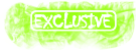
3552 x 1984 JPG 1.80 MB
(>‿O)
Commercial Use No Sale Limits or Views
▽
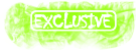
4096 x 2304 JPG 2.13 MB
PDF File 2.14 MB
Commercial Use No Sale Limits or Views
▽
Register For Free Download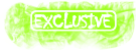
1477 x 4000 PNG 90 KB
Vector Graphic SVG 7.24 KB
Commercial Use No Sale Limits or Views
▽
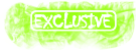
2656 x 2656 JPG 1.97 MB
(>‿O)
Commercial Use No Sale Limits or Views
▽
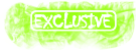
2090 x 2462 PNG 4.61 MB
PDF A4 File 6.43 MB / 300 DPI
Commercial Use No Sale Limits or Views
▽
Register For Free Download







Reviews
There are no reviews yet.